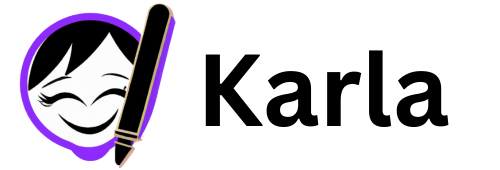Draft Articles from Emails
A quick demo on how to use Karla to transform any email into a full article.
In this video, we demonstrate how Karla lets you easily create articles from email content. Whether it’s a product update, press release, or announcement, Karla turns your emails into structured, ready-to-edit articles in seconds.
What You’ll Learn in the Demo:
Add an Email as a Source: Start a new article and add the content of any email as a source via the "Quick Story" feature.
Convert Email Content into a Draft: Once the email is saved as a source, Karla will generate a full article draft based on the content.
Edit in the Text Editor: After the draft is generated, you have full control to edit, refine, or add to the article directly within the built-in text editor.
Save and Export: When you’re satisfied with the article, you can save it, or export it as a Google Doc or Word file for easy publishing.
As always, we’re excited to hear your feedback feel free to leave us a message here.
You can try the app for free at getkarla.com.