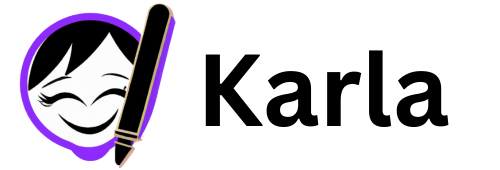Turing News Feeds into Articles
A quick demo on how to use news feeds to create articles in Karla.
In this video, we demonstrate how Karla’s news feed feature allows you to generate articles directly from current news items. No need to input your own data—just select a news item, set your preferences, and let Karla do the rest.
What You’ll Learn in the Demo:
Select a News Feed: Instead of using personal data, choose from available news feeds. This pulls in current events, ready to be turned into articles.
Choose Your Source: Pick specific news items from the feed to add as sources for your article.
Set Article Parameters: Customize settings like the article length to fit your needs.
Generate and Refine: With a click, Karla generates the article draft. From here, you can make edits directly in the editor or use AI to refine the content.
Save or Export: Once you’re satisfied, save the article or export it to Google Docs or as a Word file for seamless sharing.
As always, we’re excited to hear your feedback feel free to leave us a message here.
You can try the app for free at getkarla.com.