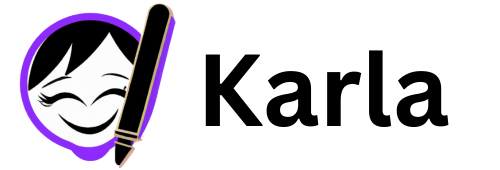Setting Style and Format
A quick demo on how to adjust the tone, structure, and length of your articles.
In this demo, we’ll show you how easy it is to customize the style and format of the articles you generate using Karla. Whether you’re working with press releases, news stories, or any other type of content, Karla gives you full control over how the article is written.
What You’ll Learn in the Demo:
Set the Purpose: Choose how the article will approach the content. The default setting is "report," but you can select other options, or create your own custom instruction to fit the context of your article.
Adjust the Tone: Want the article to sound formal, casual, or something else? You can easily change the overall tone to suit your audience.
Define the Structure: Decide how the article will be organized. For example, you can choose a chronological order or go with the inverted pyramid structure—perfect for press releases.
Control the Length: Whether you need a short summary or a detailed report, Karla allows you to set the desired length for your article.
Once you’ve set your parameters, Karla generates the article in seconds, tailored to your specific needs.
We’d love to hear your feedback—try Karla at getkarla.com and let us know what you think!